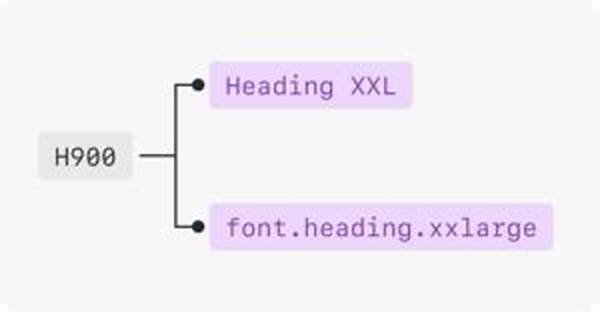Adapting typography to different screen sizes is a crucial aspect of modern web design. With the diverse range of devices used to access the internet, ensuring text readability and visual appeal across various viewports is more important than ever. Implementing viewport-based typography has become an essential practice for designers and developers alike. This approach allows text elements to adjust seamlessly to the size of the user’s screen, enhancing user experience and accessibility. In this article, we will explore various aspects of viewport-based typography and how to implement it effectively in your projects.
Read Now : Remote Work Sites For Artists
Understanding Viewport-Based Typography
Viewport-based typography refers to the practice of adjusting text size based on the size of the screen or the device’s viewport. This technique ensures that the typography remains consistent and legible, regardless of whether a user is on a desktop, tablet, or smartphone. Implementing viewport-based typography can significantly improve user interaction by making content more accessible and visually appealing. It involves the use of CSS units like `vw` (viewport width) and `vh` (viewport height) that respond dynamically to screen size changes. By leveraging these units, designers can create flexible layouts that maintain aesthetic consistency without sacrificing readability. Moreover, this method reduces the need for multiple media queries, resulting in cleaner and more efficient code.
Implementing viewport-based typography is not just a trend but a necessity as more people browse the web on various devices. As the digital world continues to evolve, adopting this approach allows designers to stay ahead in providing seamless user experiences. By understanding the basics of viewport units and their application in typography, web professionals can tailor their designs to meet the needs of a broad audience. This adaptability is not only beneficial for initial implementations but also for future adjustments as devices continue to change and grow in diversity.
The Benefits of Implementing Viewport-Based Typography
Implementing viewport-based typography offers several advantages, making it a preferred choice in responsive web design. It enhances readability by ensuring that text sizes adapt to different screen dimensions, providing a consistent visual experience across devices.
One of the main benefits of implementing viewport-based typography is its ability to simplify code. By using viewport units, designers can minimize the number of media queries required to adjust text sizes, leading to cleaner, more maintainable codebases.
Another advantage is the improved aesthetic harmony it brings to a website’s layout. Implementing viewport-based typography helps maintain proportionality between text and other design elements, offering a balanced and visually pleasing experience.
Moreover, viewport-based typography enhances performance. When text scales automatically with the viewport, there’s no need for additional CSS rules to handle different devices, resulting in faster loading times and a smoother browsing experience.
Lastly, implementing viewport-based typography promotes accessibility. By ensuring text is legible across various devices, designers can cater to users with different needs and preferences, fostering an inclusive digital environment.
Practical Considerations for Implementing Viewport-Based Typography
When implementing viewport-based typography, it is essential to strike a balance between flexibility and consistency. One should ensure that text scales appropriately without disrupting the overall design aesthetic. Thoughtful design considerations can make a significant difference in attaining a balanced layout.
Designers should experiment with combining viewport units with other relative units like `em` or `rem` to achieve optimal scalability. Implementing viewport-based typography does not mean abandoning other CSS units but rather integrating them smartly to enhance responsiveness.
Testing on multiple devices is a crucial step in implementing viewport-based typography. By assessing how typography changes across different screens, designers can fine-tune the sizing to ensure that the text remains legible and aesthetically pleasing on all devices.
Communicating with developers is an integral facet of implementing viewport-based typography. A seamless collaboration between design and development ensures that typography changes are executed precisely as intended, guaranteeing effective implementation across all platforms.
Challenges and Solutions in Implementing Viewport-Based Typography
Implementing viewport-based typography may come with its set of challenges. Designers might face issues related to scaling extremes, where text either becomes too large on vast screens or too small on compact devices. Finding the right balance is key.
One solution is to establish minimum and maximum font sizes using CSS media queries to complement the viewport units. This approach ensures that text remains within acceptable size bounds, enhancing readability without compromising flexibility.
Another issue is maintaining consistency with brand guidelines. Implementing viewport-based typography must align with the overall brand identity, which may require additional customization and design adjustments.
Cross-browser compatibility can pose a challenge. To counter this, designers should test the typography across different browsers to ensure consistency. Implementing viewport-based typography that works equally well on all platforms requires rigorous testing and fine-tuning.
Read Now : Digital Tools For Traditional Artists
Additionally, accessibility remains a critical issue. To address this, designers must ensure that text color and contrast comply with accessibility standards, making content accessible to all users, regardless of device or setting.
Leveraging Viewport-Based Typography for Enhancing User Experience
Implementing viewport-based typography is integral to creating a responsive and user-centered design. It allows text to maintain readability and visual appeal, regardless of the device being used to access the content. This adaptability significantly enhances the user experience, catering to various audiences.
In the realm of responsive design, implementing viewport-based typography aids in delivering a seamless browsing experience. Users appreciate when content is easy to read without constant pinching and zooming, leading to longer engagement times and improved satisfaction with the website.
Furthermore, designers can leverage viewport-based typography to create more dynamic and interactive layouts. By allowing text to adapt naturally with window resizing, websites can offer an elegant and fluid transition between different viewing contexts. This not only enhances the aesthetic appeal but also aligns with modern web accessibility standards.
Implementing viewport-based typography also contributes to maintaining the design integrity across various devices. By adhering to a consistent typographic scale, designers help establish a trustworthy and professional online presence. This is particularly important for brands aiming to project a consistent image in a digital-first world.
Viewport Typography in Modern Web Development
In modern web development, implementing viewport-based typography has become a standard practice to keep pace with evolving user behavior. Responsive typography adapts effortlessly to different devices, providing convenience and accessibility to a diverse range of users.
The shift towards mobile-first design approaches further emphasizes the importance of viewport-based typography. As mobile devices account for a significant portion of web traffic, ensuring text readability and proportionality is paramount for engaging mobile users.
Developers play a crucial role in implementing viewport-based typography. Their expertise in translating design visions into functional, responsive code is vital for ensuring the methodology’s success. Collaboration between designers and developers is key to achieving optimal results.
Viewport-based typography is not just a technical approach but a strategic decision that impacts user interaction and business outcomes. As part of a comprehensive user experience strategy, this typography method helps bridge the gap between design intentions and user needs.
Concluding Thoughts on Viewport-Based Typography
Implementing viewport-based typography is an essential component of creating a responsive and inclusive website. Its ability to adapt to varying screen sizes ensures content accessibility and aesthetic balance, catering to a broad array of users.
As digital platforms diversify, the need for flexible, adaptive typography becomes more pronounced. Implementing viewport-based typography allows designers to stay current with design trends while meeting practical user demands. This approach seamlessly integrates with the overall design framework, offering advantages in both performance and user satisfaction.
By understanding the principles and implementation strategies of viewport-based typography, web professionals can enhance their designs’ responsiveness and appeal. It is a worthwhile investment of time and resources, promising improved user interactions and achieving strong adherence to modern web standards.
In conclusion, implementing viewport-based typography represents a blend of thoughtful design and practical application. It places user experience at the forefront while honoring brand identity and aesthetic. As web technologies progress, the continued adoption of viewport-based typography will play a pivotal role in shaping intuitive, engaging digital spaces.