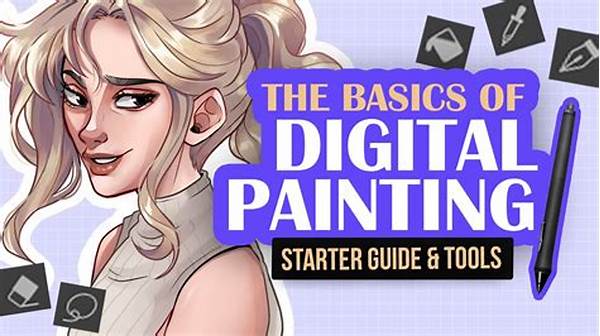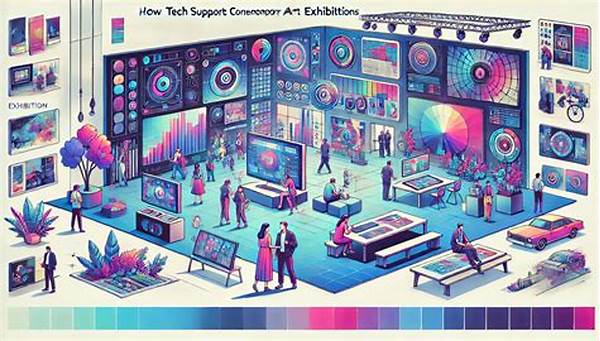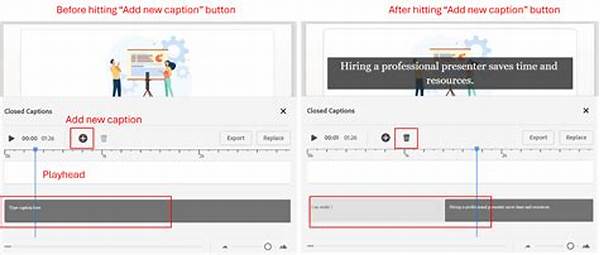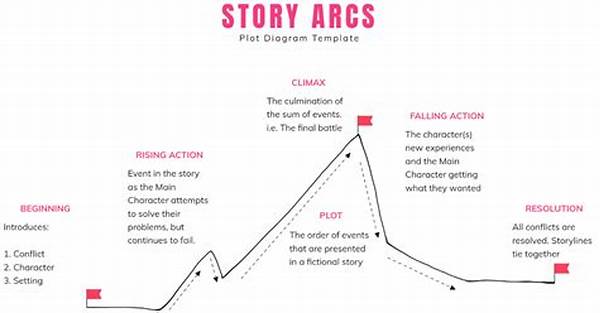In recent years, digital art has emerged as a dynamic medium for artists of all levels, offering a versatile platform to unleash creativity. For those just beginning their artistic journey, navigating through the myriad of available digital art tools can be a daunting task. This article aims to guide novices through the essential tools that will aid in their creative exploration.
Read Now : Consistent Brand Typography Usage
Understanding Digital Art Essentials
Embarking on a digital art journey requires both an understanding of artistic fundamentals and familiarity with technology. Unlike traditional mediums, digital art offers flexibility and unlimited possibilities. However, for beginners, this vast landscape can seem overwhelming. It’s important to start with the right tools that are both user-friendly and capable enough to grow with you as your skills develop.
The world of digital art tools for beginners is quite expansive. Programs like Adobe Photoshop and Corel Painter offer robust platforms, yet may pose a steep learning curve for those unfamiliar with their interfaces. Fortunately, there are numerous other tools designed specifically with novices in mind. Applications such as Procreate and Autodesk SketchBook provide intuitive interfaces that help bridge the gap between traditional and digital art. They offer essential features that help new artists focus on developing their skills without being bogged down by overly complicated functions.
Another crucial factor for beginners is accessibility. While some tools require significant financial investments, there are free options like Krita and GIMP which provide a solid foundation for digital artistry. These programs allow beginners to experiment and hone their skills without the pressure of financial commitment. Ultimately, the goal is to find a balance between functionality and ease of use, allowing budding artists to experiment freely and build their confidence.
Recommended Tools for New Digital Artists
Digital art tools for beginners often prioritize ease of use without sacrificing functionality.
1. Procreate: This iPad-exclusive app is famed for its user-friendly interface and extensive brush library.
2. Autodesk SketchBook: A free tool that provides a comprehensive digital canvas experience for new artists.
3. Krita: Known for being an open-source painting program, perfect for those starting on a budget.
4. GIMP: A versatile tool that doubles as an image editor and digital art platform.
5. MediBang Paint: Offers cloud storage and comic-making capabilities, perfect for manga enthusiasts.
Exploring the Transition to Digital Art
Moving from traditional to digital art offers both challenges and opportunities. The transition may initially seem daunting, but with the right digital art tools for beginners, it can be a seamless and rewarding experience. Tools like tablets and styluses mimic the feeling of paper and pens, allowing a natural shift from traditional mediums. Features such as undo, layers, and digital brushes can make the creative process more efficient and less stressful.
For beginners, understanding the unique attributes of digital art can enhance the creative process. Unlike traditional art, digital platforms allow for infinite layers, immediate color changes, and the ability to correct mistakes with a simple click. These features empower artists to explore and experiment without fear of permanent errors, fostering a more open and innovative approach to art.
The learning curve involved in mastering digital tools should not be underestimated, yet the investment of time and patience can yield impressive results. It’s advisable to explore tutorials and online communities dedicated to digital art tools for beginners. These resources provide valuable insights and tips, accelerating the learning process and offering support from experienced artists who once faced the same challenges.
Common Challenges and Solutions for Beginners
Embracing digital art brings about common hurdles; understanding them is crucial for overcoming them in the future.
1. Overwhelming Options: With countless tools available, concentrate on a few beginner-friendly ones first.
2. Technical Difficulties: Familiarize yourself with basic technical jargon and troubleshooting steps to ease early frustrations.
3. Lack of Guidance: Leverage online tutorials and community forums to seek advice and guidance.
4. Developing a Style: Don’t rush the process. Allow your unique style to emerge naturally over time.
Read Now : Art Discovery Platforms For Collectors
5. Managing Expectations: Set realistic goals to avoid discouragement as skills take time to develop.
6. Finding Inspiration: Explore various digital platforms for inspiration and fostering creativity.
7. Layer Management: Practice organizing work using layers to enhance workflow efficiency.
8. Tool Misapplication: Spend time understanding tool functions to utilize them effectively.
9. Brush Overwhelm: Stick to a small selection of brushes until you are comfortable exploring more options.
10. Time Management: Break work into manageable tasks to prevent burn-out during long projects.
Advantages of Using Beginner-Friendly Digital Tools
Digital art tools for beginners not only simplify the learning curve but also enhance creativity by offering an array of conveniences. Unlike traditional mediums that often require a substantial upfront investment in materials, many digital tools are accessible for little to no cost. This accessibility empowers novice artists to experiment widely without financial pressure. Moreover, the portability of digital art allows creators to work from virtually any location, transforming idle moments into opportunities for creativity.
The interactive nature of digital platforms enhances art learning. Digital art tools for beginners usually include tutorials and guided sessions that provide hands-on experiences with each feature. These built-in resources, combined with an abundance of online tutorials and community support, ensure that beginners are not navigating these waters alone. Collaboration and feedback come with ease when sharing work online, fostering an engaging and supportive art community.
Additionally, digital art tools for beginners provide the ability to easily revisit and alter past creations, encouraging a reflective learning practice. This adaptability helps artists to track their progress over time, maintaining motivation and confidence. With manageable barriers to entry and nurturing learning environments, digital art tools offer a seamless blend of creativity, learning, and community engagement.
Building Confidence with Digital Art Tools
As you integrate digital art tools into your artistic journey, building confidence in your skills becomes essential. Start by setting achievable goals that encourage consistent practice. Utilize beginner-friendly features like layers and undo options to experiment without the fear of irreversible mistakes. Celebrate small milestones, as recognizing progress is a key motivator.
Seeking constructive feedback from online communities can also play a major role in boosting confidence. Engaging with those who share your passion provides opportunities for growth and can introduce new techniques and perspectives. Furthermore, online classes tailored to digital art tools for beginners offer structured pathways for mastering specific skills at your own pace.
Ultimately, patience is paramount. Each artist’s journey is unique, and progress might be gradual. By immersing yourself in both the creative process and the digital art community, you will develop not only technical proficiency but also self-assurance in your artistic voice. With persistence and dedication, digital art tools will become your allies in creating compelling and personal works of art.
Summary of Digital Art Tools for Beginners
Digital art tools for beginners open a gateway to an expansive world of creativity, providing the perfect platform to explore and develop artistic skills. For novices, the key is to find tools that balance ease of use with functionality, such as Procreate, SketchBook, and Krita. These applications offer intuitive interfaces and powerful features, allowing beginners to focus on cultivating their skills without being overwhelmed by the technical aspects.
The transition to digital artistry presents both opportunities and challenges. Initial hurdles like understanding technical jargon and managing layers are common, but they are surmountable with practice and patience. Embracing digital art also means unlimited possibilities, with features like undo options and infinite layers enhancing the creative process. This encourages a fearless exploration of ideas without the limitations of traditional media.
Ultimately, the journey of mastering digital art tools for beginners is both enriching and fulfilling. With access to tutorials, supportive communities, and beginner-friendly applications, novices can confidently embark on this artistic journey. As skills develop and artistic confidence grows, digital art tools become not just instruments, but companions in the vibrant world of creativity.